How to buy $FLRBRG token

Instructions
Dear friends!
Our team has prepared a comprehensive guide for you on how to purchase the meme token $FLRBRG through the decentralized exchange Uniswap.
But before making a purchase, we recommend that you familiarize yourself with the official resources of the Floor CheeseBurger project.
Our team has prepared a comprehensive guide for you on how to purchase the meme token $FLRBRG through the decentralized exchange Uniswap.
But before making a purchase, we recommend that you familiarize yourself with the official resources of the Floor CheeseBurger project.
0x9138C8779A0Ac8a84D69617D5715BD8AFa23C650
Copy
Step 1. Installing the MetaMask wallet
To begin, we will need the decentralized non-custodial wallet MetaMask
❗️Note: Friends, we strongly recommend creating a new wallet specifically for conducting such operations for additional security of your funds!
Step 2. Purchasing the token
❗️IMPORTANT: The purchase of $FLRBRG tokens is made with ETH or USDT in the ERC-20 network (on the Ethereum network).
Therefore, before making a purchase, it is necessary to deposit your MetaMask wallet with the desired amount of these coins mentioned above.
Also, please remember that decentralized exchanges charge fees in the native coin of the blockchain.
In our case, the fee will be in ETH (so your wallet must have a small amount of ETH to cover the gas fee).
Once you have funded your wallet ⬇️ ⬇️ ⬇️
Therefore, before making a purchase, it is necessary to deposit your MetaMask wallet with the desired amount of these coins mentioned above.
Also, please remember that decentralized exchanges charge fees in the native coin of the blockchain.
In our case, the fee will be in ETH (so your wallet must have a small amount of ETH to cover the gas fee).
Once you have funded your wallet ⬇️ ⬇️ ⬇️
1️⃣ Go to the official Uniswap exchange website: link
2️⃣ Connect your MetaMask wallet to the platform by clicking on the button in the top right corner "Connect" or the button in the center "Connect Wallet".
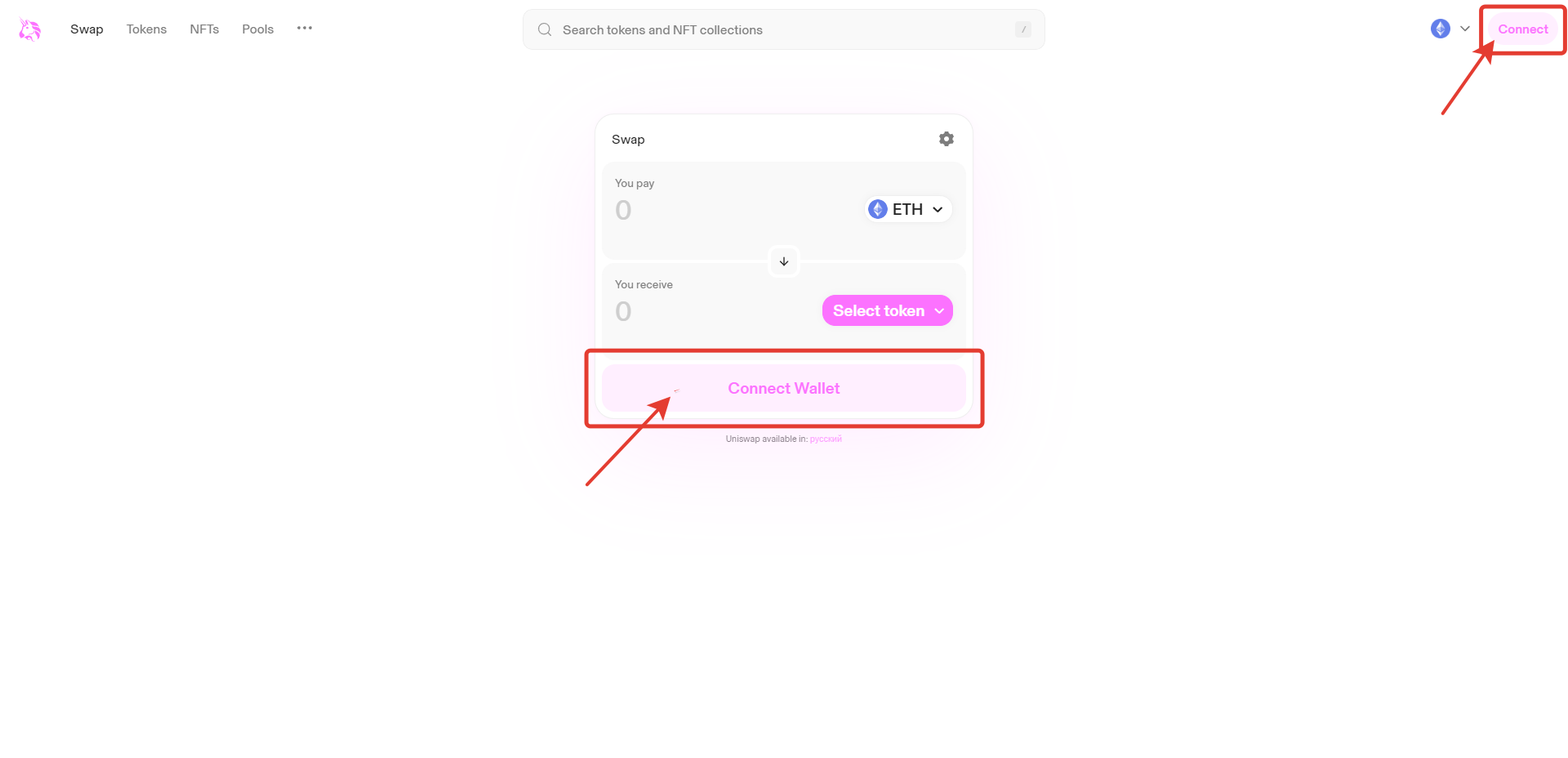
In the appeared window, select MetaMask.
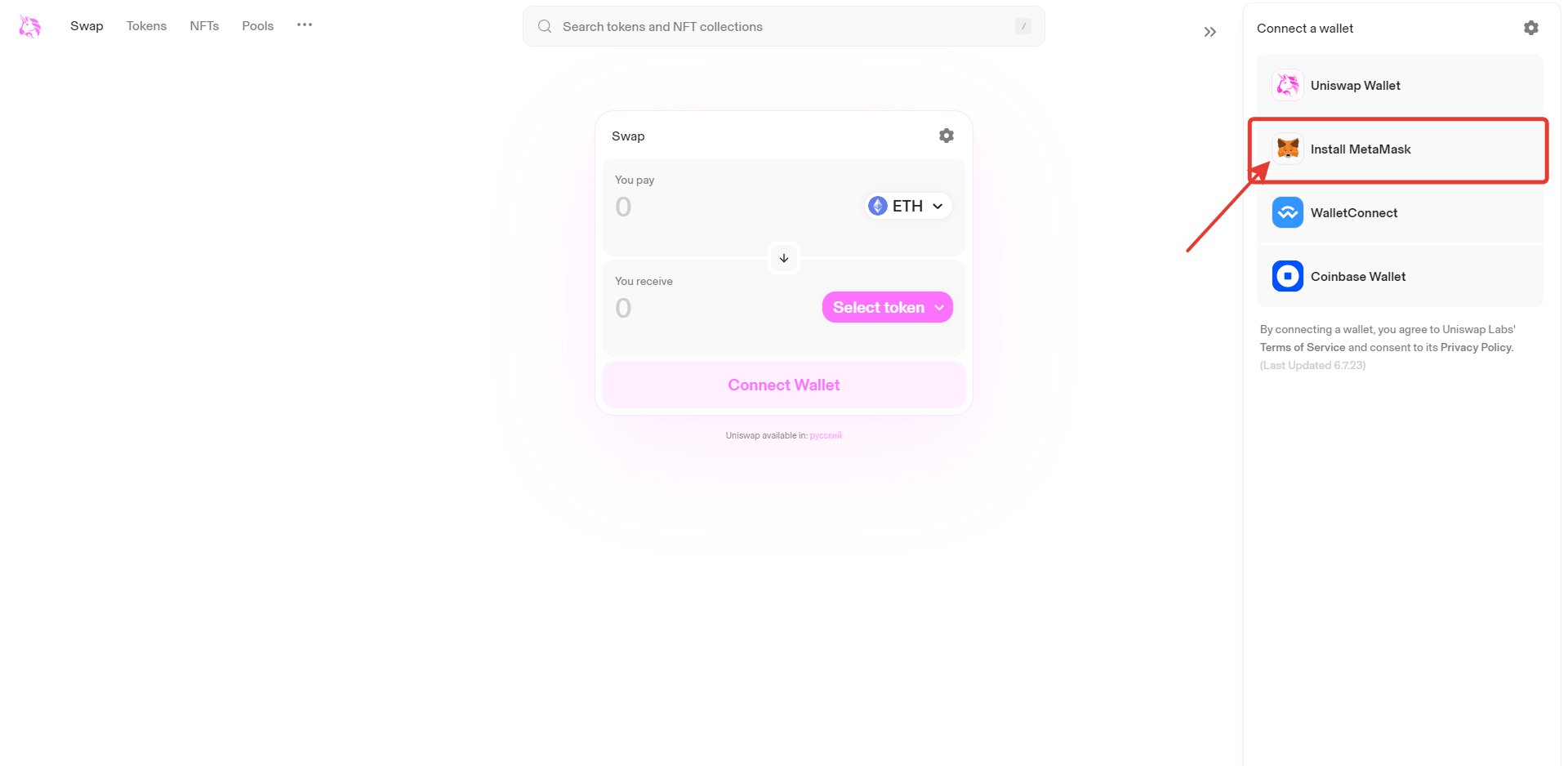
3️⃣ After our wallet is successfully connected to the site, we need to select a trading pair on the platform's main interface.
We will be purchasing $FLRBRG tokens with USDT.
Therefore, in the first field, select USDT, and in the second field, we need to FIND and ADD the $FLRBRG token using the smart contract (or click on the direct exchange link):
We will be purchasing $FLRBRG tokens with USDT.
Therefore, in the first field, select USDT, and in the second field, we need to FIND and ADD the $FLRBRG token using the smart contract (or click on the direct exchange link):
1. To do this, click on "select token" and in the appeared menu, write the smart contract address in the search bar:
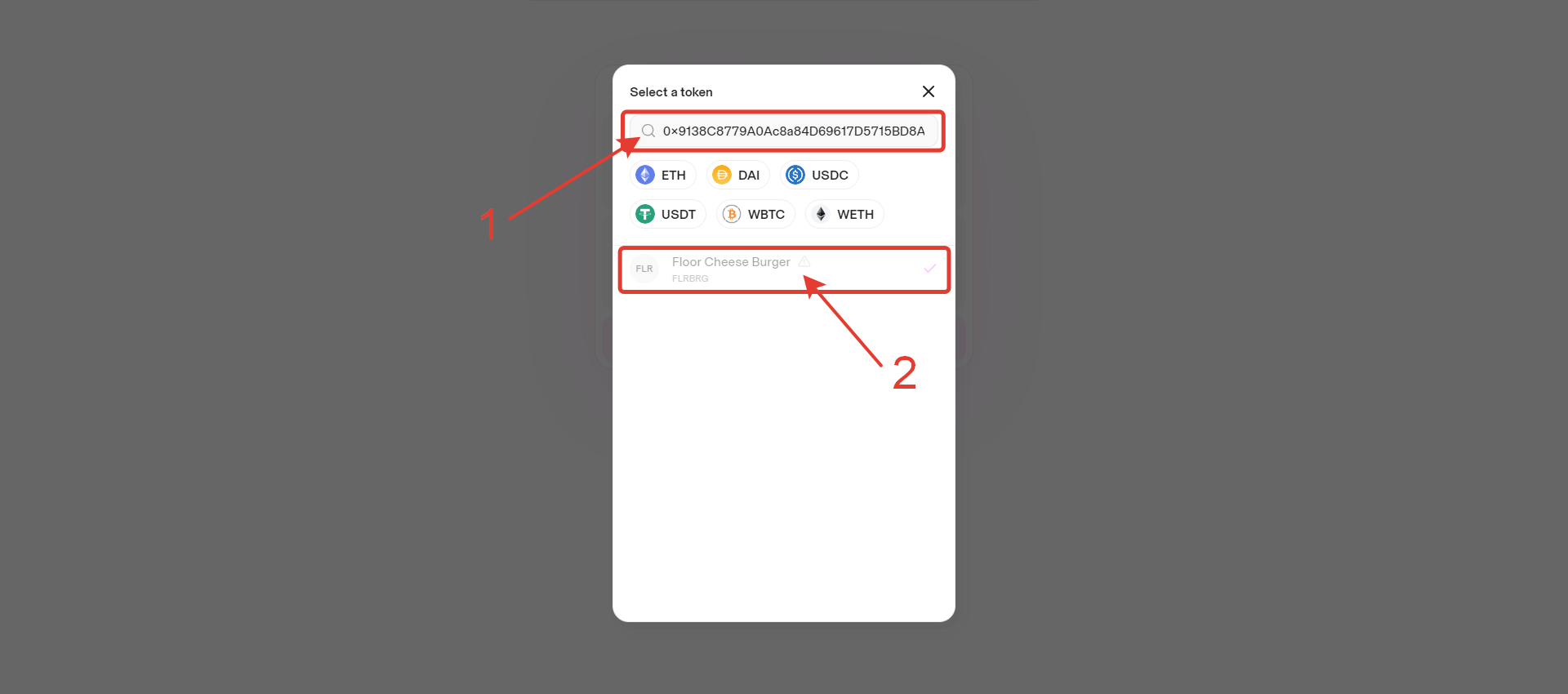
2. Next, add the found token.
4️⃣ After that, click on the "Exchange" button.
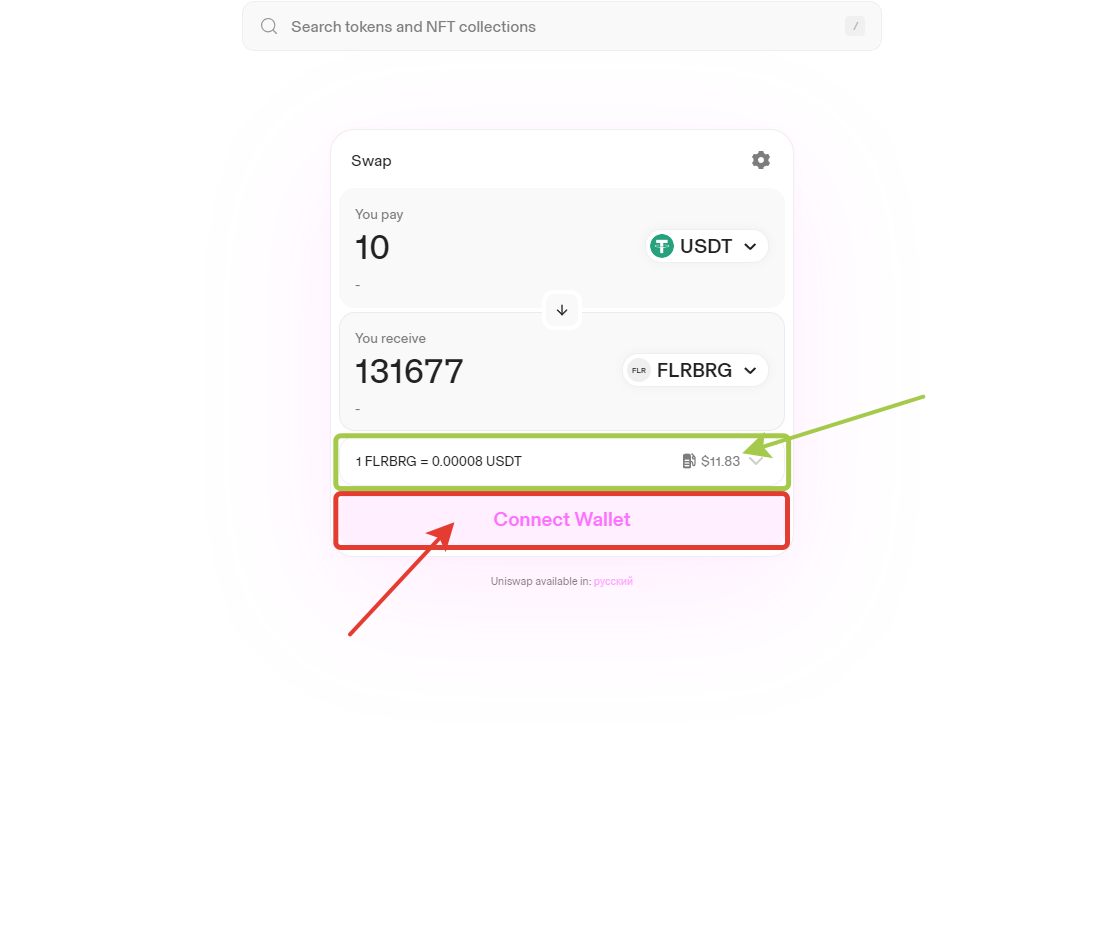
Please note that the approximate fee in ETH for the exchange is highlighted in green (this variable is subject to change and depends on the Ethereum network congestion).
Confirm the exchange after double-checking everything.
Confirm the exchange after double-checking everything.
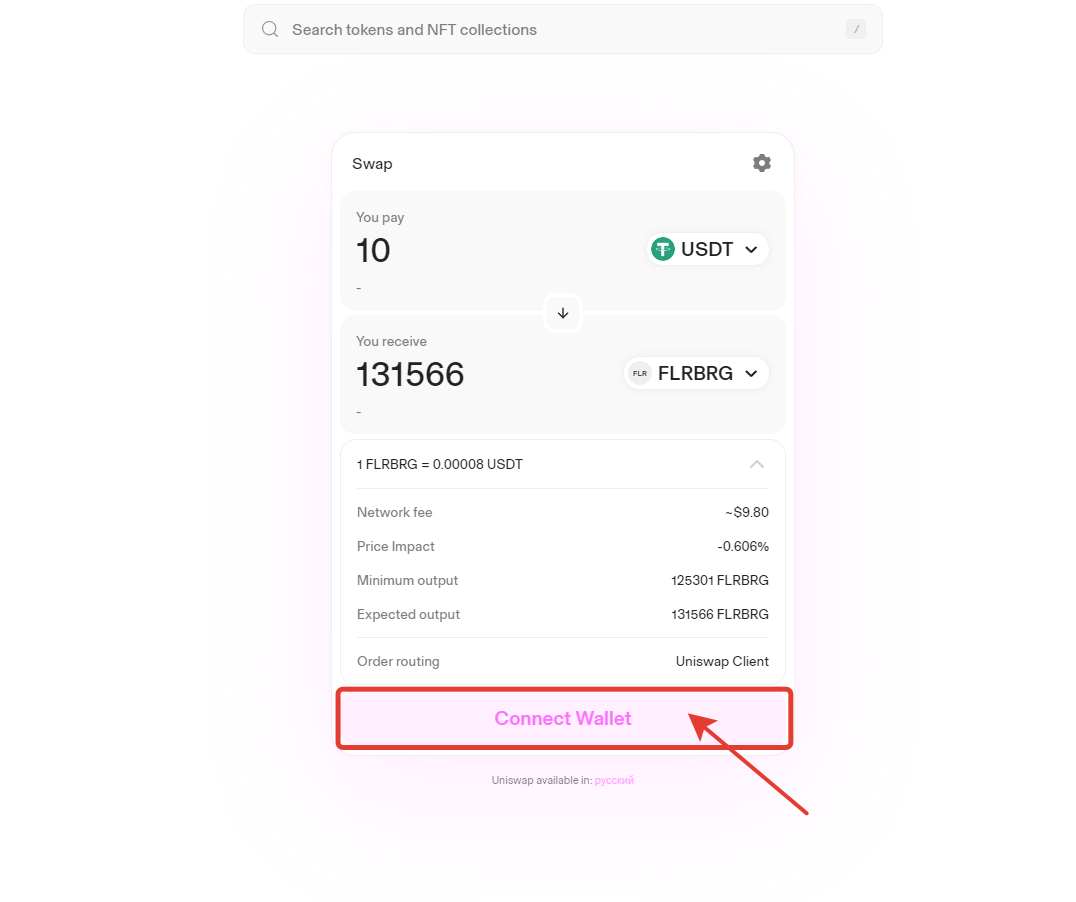
Note: If your wallet has not yet conducted any operations on Uniswap with USDT, after clicking the "Confirm Exchange" button, a pop-up window will appear for us:
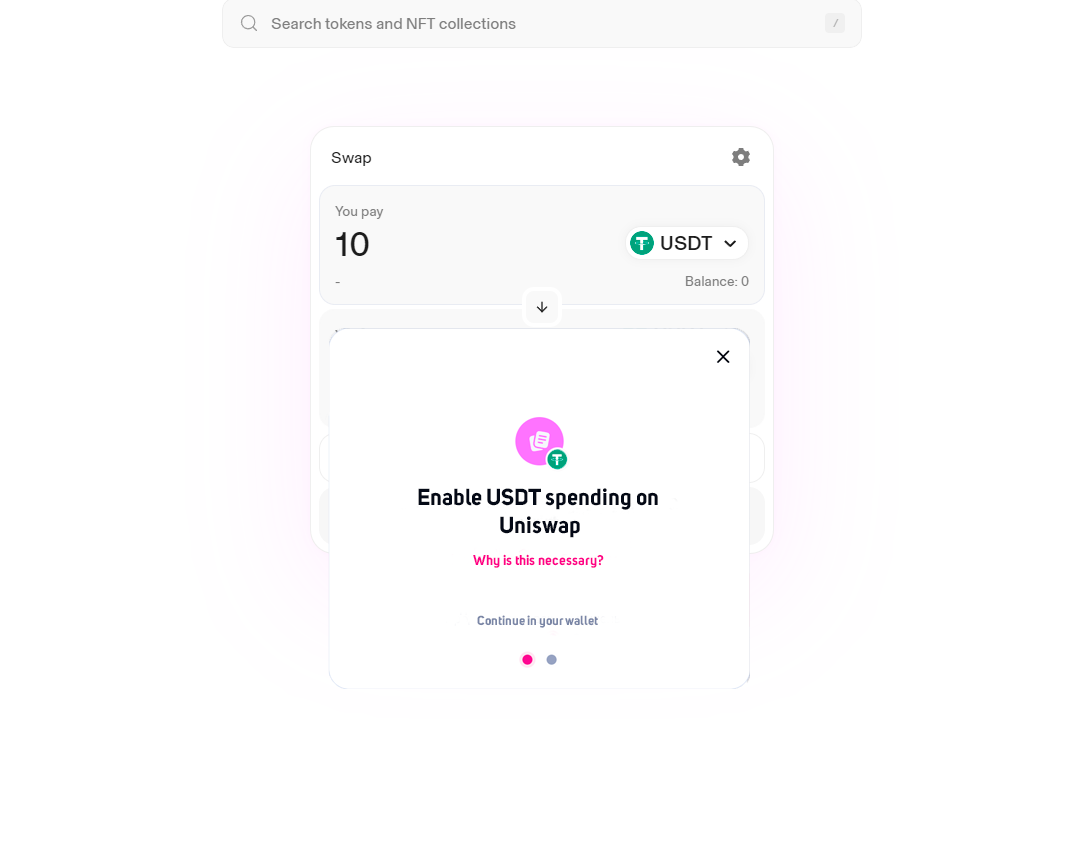
Here we need to enable spending on USDT through the automatically appearing pop-up window on our MetaMask wallet.
Uniswap recommends "Entering a number that is greater than or equal to the amount of tokens you are exchanging".
USDT spending on Uniswap is an internal security feature of this platform.
Uniswap recommends "Entering a number that is greater than or equal to the amount of tokens you are exchanging".
USDT spending on Uniswap is an internal security feature of this platform.
After we have approved the spending on USDT, our transaction to purchase $FLRBRG tokens will be successfully executed!
Step 3. Import the $FLRBRG token into our wallet
In order to have the token reflected in the balance of your wallet, it needs to be imported.
1️⃣ Click on the "Import Tokens" button".
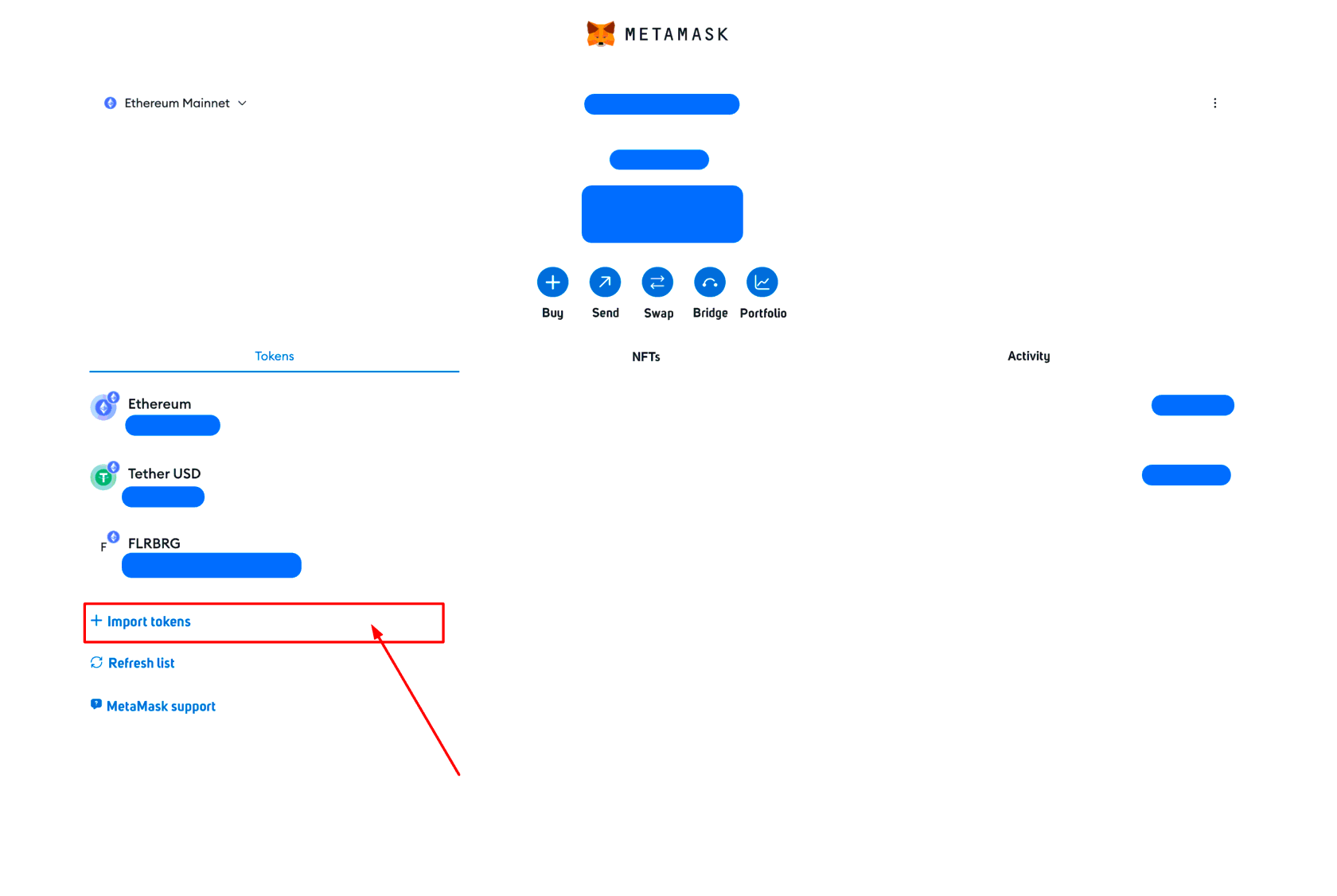
2️⃣ In the opened window, select "Custom Token" and paste the smart contract address: (the same as on Uniswap).
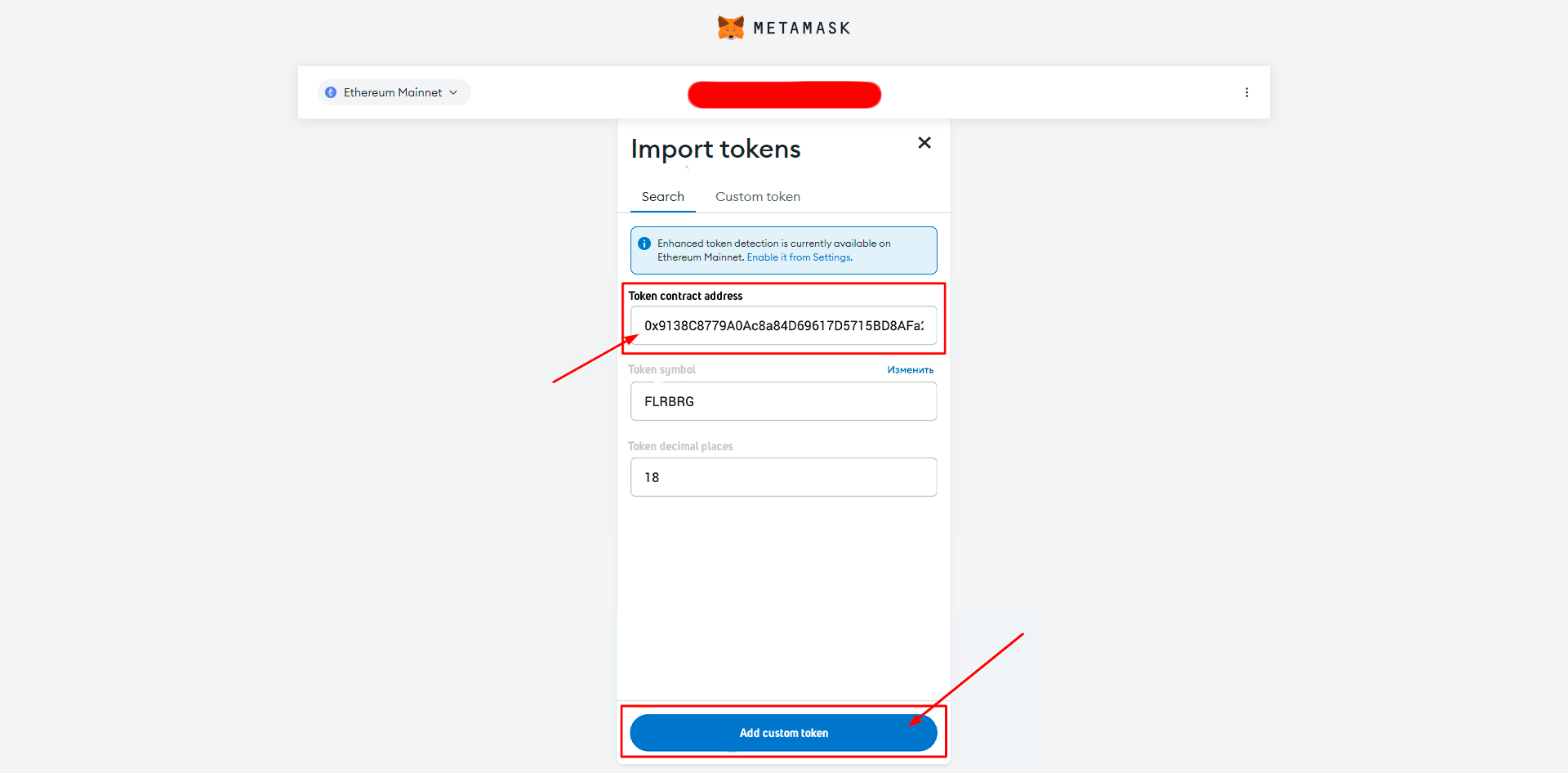
Next, click on "Add Custom Token", after which our meme token will be successfully displayed in the wallet.
Postscript
Friends, in this practical guide, we have discussed the purchase of the meme token $FLRBRG with USDT on the ERC-20 network.
However, we remind you that you can also acquire the asset directly using the ETH coin - whichever method is more convenient for you.
When purchasing the token, ALWAYS TAKE INTO ACCOUNT the transaction fee. It is recommended to transfer a slightly larger amount of ETH to your wallet, as the gas fees for transactions can vary significantly.
For more advanced users, you can purchase the token through DexTools: direct link
However, we remind you that you can also acquire the asset directly using the ETH coin - whichever method is more convenient for you.
When purchasing the token, ALWAYS TAKE INTO ACCOUNT the transaction fee. It is recommended to transfer a slightly larger amount of ETH to your wallet, as the gas fees for transactions can vary significantly.
For more advanced users, you can purchase the token through DexTools: direct link
MOST IMPORTANT: ALWAYS REMEMBER ABOUT THE RISKS❗️ This is especially important considering that this token is a representative of meme coins❗️ Under no circumstances should you purchase such assets with large amounts or borrowed funds❗️
0x9138C8779A0Ac8a84D69617D5715BD8AFa23C650
Copy










